If you get this error when you try to preview a report in Dynamics 365 Business Central:
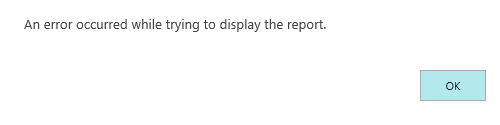
An error occurred while trying to display the report.
…your firewall may be to restrictive.
A symptom of the same error is if you hit the Print button instead of the Preview button, and the preview during printer selection shows a “403 – Forbidden: Access is denied”-error.
We have seen this on Azure Firewall when it was set to “Prevention mode” instead of “Detection mode”. I guess one could whitelist the requests and keep “Prevention mode”, but how to do that is off cause Firewall dependent and outside the scope of this posts.
If you have a solution for your firewall, feel free to add it as a comment :-).



