Did you also wonder where the English and Danish (and probably other languages as well) help pages went?
In Microsoft Dynamics Business Central 2019 wave 1 aka Business Central 14 (and possible newer versions) after the RTM-release in April 2019, the help simply does not work out-of-the-box anymore.
It seems Microsoft are more focused on the SaaS solution these days and the On-Premise version is suffering a bit from it.
Note: I’ve actually contacted Microsoft about these help issues, but due to the SaaS focus and the help beeing a community effort now (see https://docs.microsoft.com/en-us/dynamics365/business-central/dev-itpro/help/contributor-guide), they are actually NOT planning to fix this! Also they are trying to reduce the size of the install DVD.
That is an unofficial answer though, so if we all report it, they might change their minds :-). For now this is something you need to repair in your installation yourself – i.e. by following this blog post…
This is actually two “errors”:
(1) If you have selected the en-US language and you try to open the help using the icon or CTRL+F1 you get this:
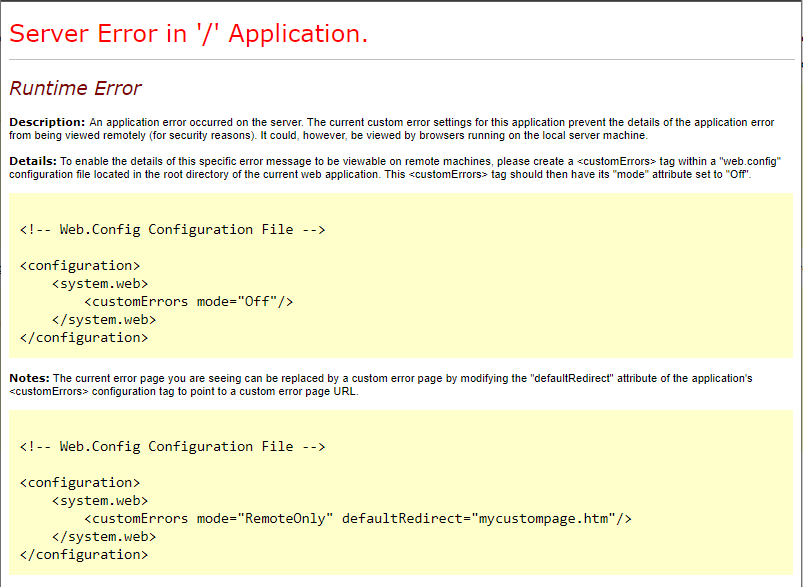
…actually this is quite easily fixed. The English language is per default installed in “C:\inetpub\wwwroot\DynamicsNAV140Help\help\en”, but BC is trying to open it from “C:\inetpub\wwwroot\DynamicsNAV140Help\help\en-US”. So let us just create a link:
C:>cd C:\inetpub\wwwroot\DynamicsNAV140Help\help C:\inetpub\wwwroot\DynamicsNAV140Help\help>mklink /d en-US en symbolic link created for en-US <<===>> en C:\inetpub\wwwroot\DynamicsNAV140Help\help>dir Volume in drive C has no label. Volume Serial Number is C6AF-373F Directory of C:\inetpub\wwwroot\DynamicsNAV140Help\help 06/23/2020 07:03 AM . 06/23/2020 07:03 AM .. 03/30/2020 10:53 AM da-DK 03/30/2020 10:53 AM en 06/23/2020 07:03 AM en-US [en] 01/31/2020 07:11 AM 22,060 feedback.js 03/30/2020 10:53 AM local 01/31/2020 07:11 AM 79 shortcutCold.gif 2 File(s) 22,139 bytes
…problem solved 🙂
2020-10-05 GL: Please see Jani Kivilähde’s comment below: “For fix (1), the use of SYMLINK breaks the search in Help Server. Windows Search does not traverse SYMLINKs.”. So the correct fix is – as mentioned by Jani – to rename or copy the folder.
(2) If you on the other hand have selected the da-DK (Danish) language – or presumable any other language besides en-US, you’ll get this error:
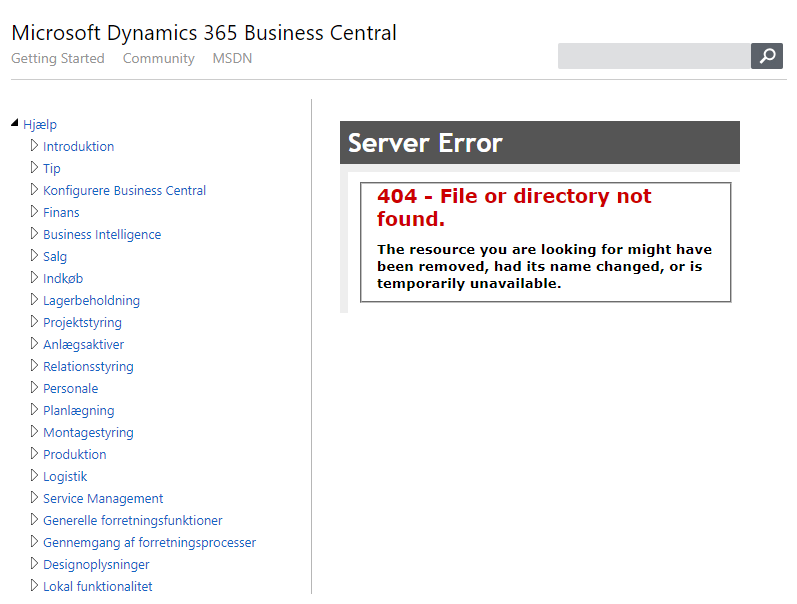
…and if you have a look at the server in the destination folder “C:\inetpub\wwwroot\DynamicsNAV140Help\help\da-DK”, you’ll discover why:
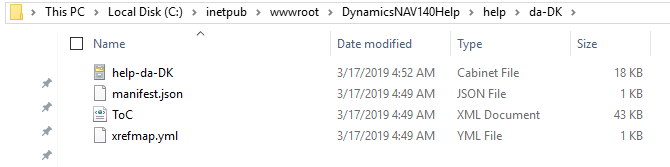
Actually, I’ve checked most versions of the Danish install DVD, an the .cab-file with help files are only included in full on the RTM version – NOT in all the CU versions (you’ll find the .cab-file on the DVD in the folder “Installers\DK\WebHelp\DynamicsNAV140Help\help\da-DK”). In the RTM-version the .cab-file is above 4MB in file size, while it is only 18KB on the CU versions.
So this solution is – either build your own html-files from the GitHub repository mentioned in the link I mentioned in the beginning of this post (https://docs.microsoft.com/en-us/dynamics365/business-central/dev-itpro/help/contributor-guide), or (preferable) download and copy the files from the RTM DVD.
Note: The latter solution is probably the preferred one, because you then get the exact help files matching your BC version. The GitHub repository might contain functionality not yet introduced in your major version.
Another note: the .cab-file or “Cabinet File” is actually a .zip-file, so you can rename it to .zip to open it in Windows or simply open it with 7-Zip or similar archiving utility. And then copy the contents to the correct language help folder.
Yet another note: In the “old days” where this worked out-of-the-box, the translated help files was typically NOT updated with each CU release. That makes sense as CUs rarely contains a lot of new functionality and it is probably quite expensive to keep the translations updated.
And a final note: I’ve not confirmed this issue for Microsoft Business Central 2019 wave 2 aka BC15 and/or 2020 wave 1 aka BC16. But as this might be caused by Microsoft prioritizing SaaS, it might be the same story in all versions after BC14. Hopefully we will be able to extract the help from the RTM versions…
As always: These fixes comes with NO warranty. Use this completely at your own risk and costs. Also it would probably be a very good idea to make a copy of the existing installation before overwriting or adding anything.
Extra hint – can you search in your help? If not, did you remember to:
- enable Windows Search on your IIS help server (WindowsServer Manager)
- verify that the Windows Indexing Service is running (Windows Task Manager)
- verify the help folder is included in the indexing (Windows Control Panel)


Hello,
Tried to leave comment on page https://www.dabbler.dk/index.php/2020/06/23/no-online-help-in-microsoft-dynamics-business-central-2019-wave-1-aka-bc14-on-premises/
but the spam protection asked me over and over to retype the password “Click back and type in the correct password. (Spam Free WordPress)”.
Nevertheless, for the comment:
For fix (1), the use of SYMLINK breaks the search in Help Server. Windows Search does not traverse SYMLINKs.
Simple Copy-Paste-Rename of the en-directory to en-US allows the search to operate normally on en-US content.
Best Regards,
Jani Kivilähde
System Specialist
Hi Jani
Thanks for letting me know – the WordPress pluging “Spam Free WordPress” apparently stopped working. Sorry about that.
I’ve changed the site to use another one…
I’m adding your comment for others to see.
Again – thank you for the feedback…
Best Regards,
Gert Lynge
Hey
Fantastic! Thanks for writing this, very informative. You share good information related to the Microsoft Dynamics Business Central.
I have benefited a lot from reading this article, I want more post about that.
Thanks again for this useful guide.