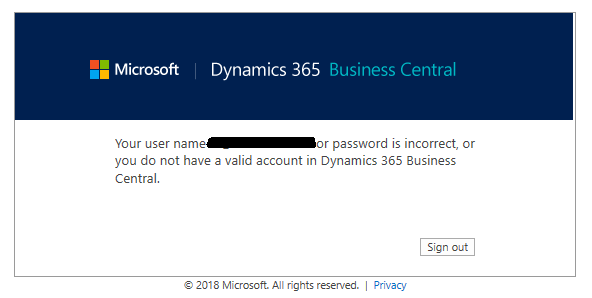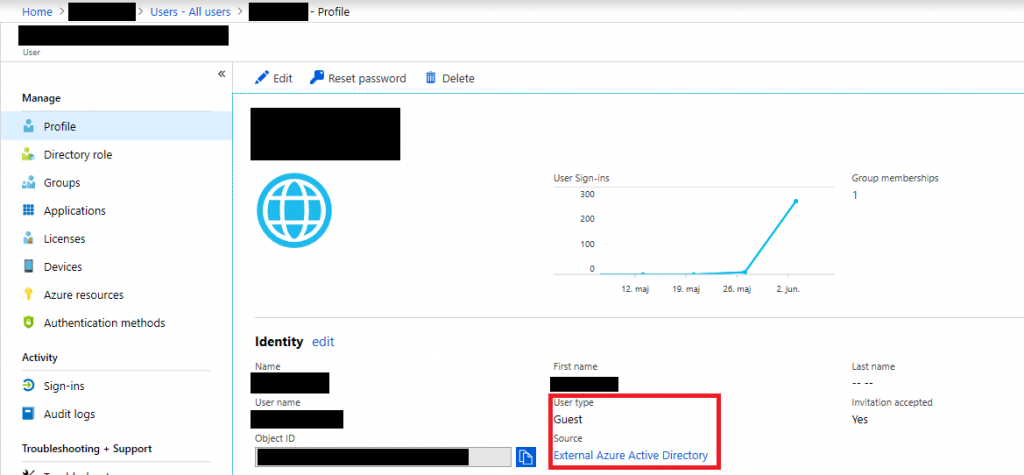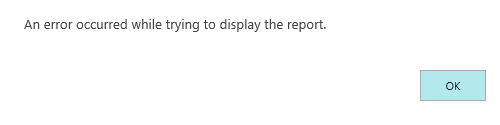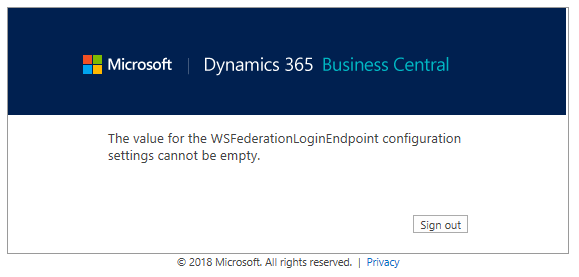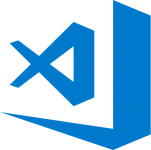Is your Microsoft Dynamics 365 Business Central Windows Client working, but your Web Client gets stuck with this picture just after log in?
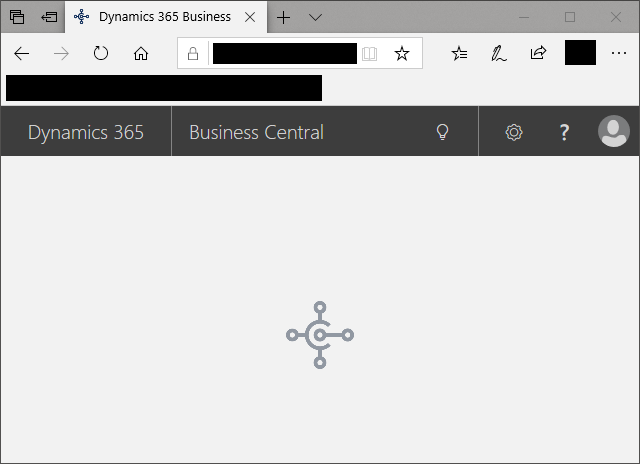
…and do you see events like these in the Windows eventviewser on the Server? (sorry – I know it is in Danish: “fejl” translates to “error” and “undtagelse” means “exception”)
Der opstod fejl under forsøg på adgang til webstedet Type: Microsoft.Dynamics.Nav.Types.NavCancelCredentialPromptException Message: Der blev udløst en undtagelse af typen 'Microsoft.Dynamics.Nav.Types.NavCancelCredentialPromptException'. StackTrace: ved Microsoft.Dynamics.Nav.Client.ConnectionEstablisher.PromptForCredentials() i S:\Depot\Platform-Core\platform\client\Shared\Prod.Client.ServiceConnection\ConnectionEstablisher.cs:linje 1041 ved Microsoft.Dynamics.Nav.Client.ConnectionEstablisher.OpenConnection[TChannel](ConnectionRequest connectionRequest, ConnectionOptions connectionOptions, UserSettings& userSettings) i S:\Depot\Platform-Core\platform\client\Shared\Prod.Client.ServiceConnection\ConnectionEstablisher.cs:linje 196 ved Microsoft.Dynamics.Nav.Client.ServiceConnection.OpenConnection() i S:\Depot\Platform-Core\platform\client\Shared\Prod.Client.ServiceConnection\ServiceConnection.cs:linje 892 ved Microsoft.Dynamics.Nav.Client.ServiceConnection.Initialize() i S:\Depot\Platform-Core\platform\client\Shared\Prod.Client.ServiceConnection\ServiceConnection.cs:linje 561 ved Microsoft.Dynamics.Nav.Client.FormBuilder.BuilderSessionInitializer.OpenConnectionToServer() i S:\Depot\Platform-Core\platform\client\Shared\Prod.Client.Builder\BuilderSession\BuilderSessionInitializer.cs:linje 265 ved Microsoft.Dynamics.Nav.Client.FormBuilder.BuilderSessionInitializer.InitializeCore() i S:\Depot\Platform-Core\platform\client\Shared\Prod.Client.Builder\BuilderSession\BuilderSessionInitializer.cs:linje 92 ved Microsoft.Dynamics.Nav.Client.FormBuilder.BuilderSessionInitializer.Initialize() i S:\Depot\Platform-Core\platform\client\Shared\Prod.Client.Builder\BuilderSession\BuilderSessionInitializer.cs:linje 76 ved Microsoft.Dynamics.Framework.UI.UISession.Initialize() i S:\Depot\Platform-Core\platform\client\Shared\Prod.ClientFwk\Session\UiSession.cs:linje 1094 ved Microsoft.Dynamics.Nav.Client.Web.NavWebUISessionInitializer.InitializeCore(UISession session) i S:\Depot\Platform-Core\platform\client\web\Prod.Client.WebCommon\Session\NavWebUISessionInitializer.cs:linje 94 ved Microsoft.Dynamics.Nav.WebClient.NavWebClientUISessionInitializer.InitializeCore(UISession session) i S:\Depot\Platform-Core\platform\client\web\Prod.Client.WebClient\Session\NavWebClientUISessionInitializer.cs:linje 65 ved Microsoft.Dynamics.Nav.Client.Web.NavWebUISessionInitializer.Initialize(UISession session) i S:\Depot\Platform-Core\platform\client\web\Prod.Client.WebCommon\Session\NavWebUISessionInitializer.cs:linje 77 ved Microsoft.Dynamics.Framework.UI.Client.OpenFormExecutionStrategy.TryInitializeUiSession(UISession session) i S:\Depot\Platform-Core\platform\client\Shared\Prod.ClientFwk\Client\Interactions\ExecutionStrategies\OpenFormExecutionStrategy.cs:linje 67 ved Microsoft.Dynamics.Framework.UI.Web.WebOpenFormExecutionStrategy.TryInitializeUiSession(UISession session) i S:\Depot\Platform-Core\platform\client\web\Prod.Client.Web\Interactions\ExecutionStrategies\WebOpenFormExecutionStrategy.cs:linje 61 ved Microsoft.Dynamics.Framework.UI.Client.OpenFormExecutionStrategy.Execute() i S:\Depot\Platform-Core\platform\client\Shared\Prod.ClientFwk\Client\Interactions\ExecutionStrategies\OpenFormExecutionStrategy.cs:linje 41 ved Microsoft.Dynamics.Framework.UI.InteractionManager.<>c__DisplayClass8_2.b__4() i S:\Depot\Platform-Core\platform\client\Shared\Prod.ClientFwk\Interactions\InteractionManager.cs:linje 125 Source: Microsoft.Dynamics.Nav.Client.ServiceConnection
Error accessing Website
Unhandled error occurred on a browser or device client:
{
"clientInfo": {
"platform": "Win32",
"userAgent": "Mozilla/5.0 (Windows NT 10.0; Win64; x64) AppleWebKit/537.36 (KHTML, like Gecko) Chrome/70.0.3538.102 Safari/537.36 Edge/18.18362",
"browserLanguage": "da-DK"
},
"message": "Unable to get property 'getElementsByClassName' of undefined or null reference",
"pageUrl": "https://xxxxxxxxxx/yyyyyyyyyy/?runinframe=1",
"originalError": {},
"location": {
"name": "https://xxxxxxxxxx/yyyyyyyyyy/js/framework.js?h=69F05AE1092A2D30721123840E70FB027600B5F7A4BA9069BAE99A1E20C9168D&_v=1.0.0",
"url": "https://xxxxxxxxxx/yyyyyyyyyy/js/framework.js?h=69F05AE1092A2D30721123840E70FB027600B5F7A4BA9069BAE99A1E20C9168D&_v=1.0.0",
"lineNumber": 4562,
"columnNumber": 58
},
"detailedMessage": " at DN.LogicalFormAdapter.prototype.$105 (https://xxxxxxxxxx/yyyyyyyyyy/js/framework.js?h=69F05AE1092A2D30721123840E70FB027600B5F7A4BA9069BAE99A1E20C9168D&_v=1.0.0:5188:1958)\r\n at DN.LogicalFormAdapter.prototype.initializeNativeControl (https://xxxxxxxxxx/yyyyyyyyyy/js/framework.js?h=69F05AE1092A2D30721123840E70FB027600B5F7A4BA9069BAE99A1E20C9168D&_v=1.0.0:5152:101)\r\n at DN.LogicalControlAdapter.prototype.$27 (https://xxxxxxxxxx/yyyyyyyyyy/js/framework.js?h=69F05AE1092A2D30721123840E70FB027600B5F7A4BA9069BAE99A1E20C9168D&_v=1.0.0:4839:1117)\r\n at DN.LogicalControlAdapter.prototype.createContent (https://xxxxxxxxxx/yyyyyyyyyy/js/framework.js?h=69F05AE1092A2D30721123840E70FB027600B5F7A4BA9069BAE99A1E20C9168D&_v=1.0.0:4833:6623)\r\n at DN.LogicalControlAdapter.prototype.buildCore (https://xxxxxxxxxx/yyyyyyyyyy/js/framework.js?h=69F05AE1092A2D30721123840E70FB027600B5F7A4BA9069BAE99A1E20C9168D&_v=1.0.0:4834:399)\r\n at Type.prototype.callBaseMethod (https://xxxxxxxxxx/yyyyyyyyyy/js/mscorlib.js?h=D3729A20D7B95888CE98A4A7D3E48A9F0C340D80C5F72A67326464A956360F0E&_v=1.0.0:1:23528)\r\n at DN.LogicalFormAdapter.prototype.buildCore (https://xxxxxxxxxx/yyyyyyyyyy/js/framework.js?h=69F05AE1092A2D30721123840E70FB027600B5F7A4BA9069BAE99A1E20C9168D&_v=1.0.0:5160:156)\r\n at DN.LogicalControlAdapter.prototype.build (https://xxxxxxxxxx/yyyyyyyyyy/js/framework.js?h=69F05AE1092A2D30721123840E70FB027600B5F7A4BA9069BAE99A1E20C9168D&_v=1.0.0:4833:6709)\r\n at DN.LogicalControlAdapter.prototype.buildChildAdapter (https://xxxxxxxxxx/yyyyyyyyyy/js/framework.js?h=69F05AE1092A2D30721123840E70FB027600B5F7A4BA9069BAE99A1E20C9168D&_v=1.0.0:4834:1581)\r\n",
"requireUserToSignOut": false,
"silent": true
}
Well – congratulations. You probably hit the same rabbit hole I just wasted 2 hours on.
Please go through you Role Center PageParts and check if you by mistake filled the InstructionalTextML property with something. I don’t want you to check the Role Center page, but check the individual PageParts pages. It is a global parameter on them.
If you did – remove it and this problem is magically gone :-)…
Note: This issue HAS off cause been reported to Microsoft (it got case ID 119071922000172 ). They have confirmed that it also seems to be present on Microsoft Dynamics 365 Business Central 2019 spring release.
I’ve discovered it in 2018 fall release CU7 (running single tenant and NavUserPassword authentication – not that I think that is part of the cause). I’ll expect it to be also present in at least 2018 fall release CU9 and 2019 spring release CU1.
Microsoft confirms they are looking into fixing it and a fix will be released in a future CU.